Link to reporting form – click here
Email [email protected] with any questions or call 207 370 1524.
Instructions: Fill out the form (scroll up for link)! One point of clarification – organize & report your vouchers by the first 2 letters – the “Employer Code”. In the Voucher Reporting Section – you will report vouchers by Employer Code.
For example, let’s say you have 10 vouchers total to report. In the top left corner you see 5 vouchers that begin with “AB”, and 3 vouchers that begin with “BA”, and 2 with “BH”. Scroll down on the reporting form to find each employer code, and list the quantity of vouchers according to each employer code. See the screenshot below for reference.
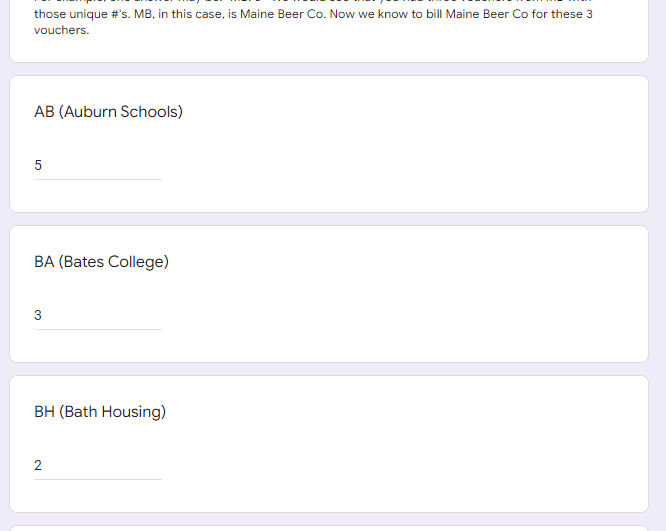
Make sure you press SUBMIT at the bottom!